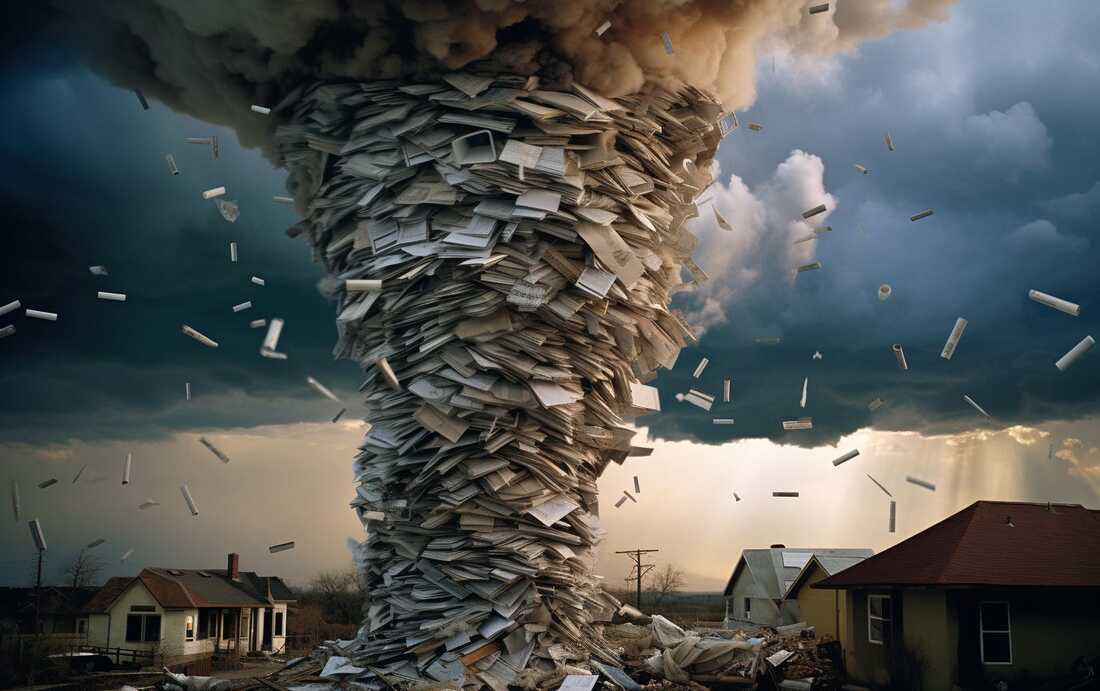AI In The Classroom
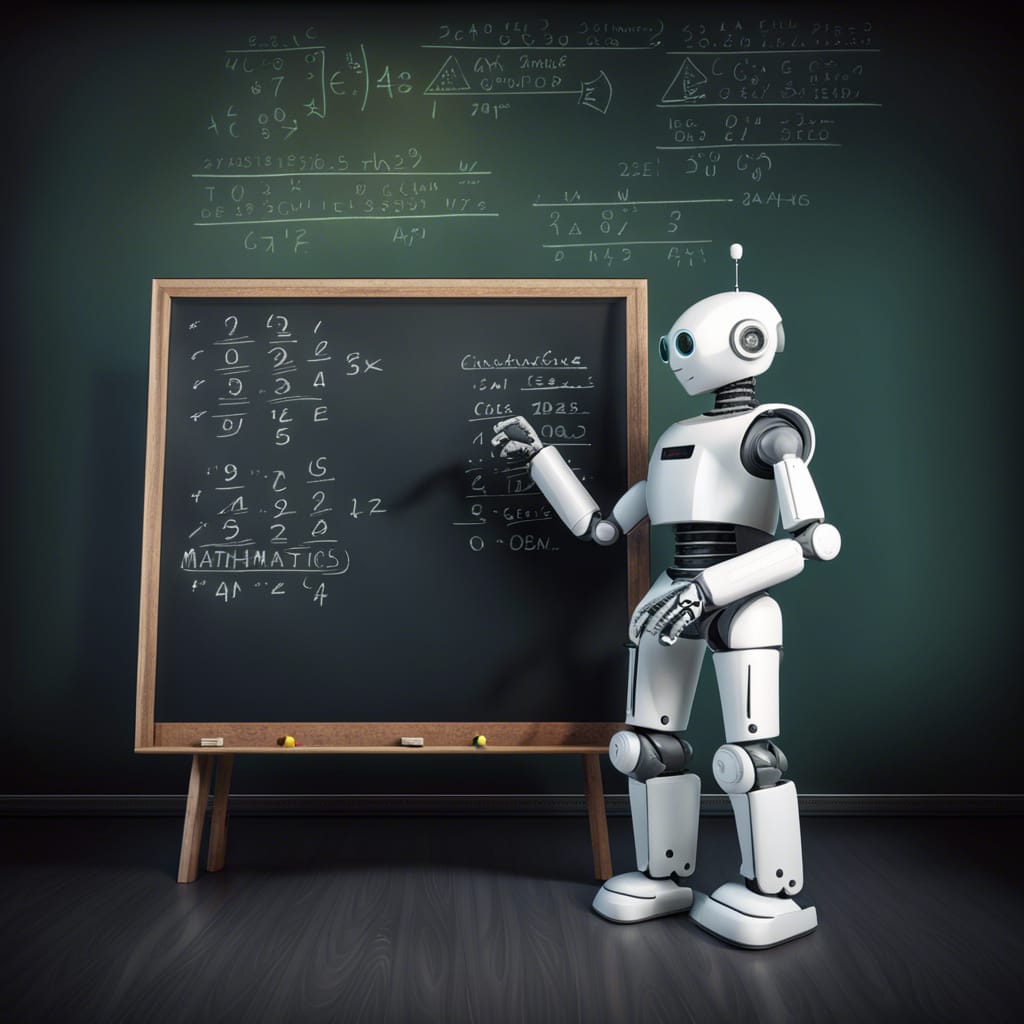
According to Wikipedia . . .
Artificial intelligence (AI) is the intelligence of machines or software, as opposed to the intelligence of human beings or animals. AI applications include advanced web search engines (e.g., Google Search), recommendation systems (used by YouTube, Amazon, and Netflix), understanding human speech (such as Siri and Alexa), self-driving cars (e.g., Waymo), generative or creative tools (ChatGPT and AI art), and competing at the highest level in strategic games (such as chess and Go).[1][2]
We have established this new page on our site since we became aware of the tsunami of new information and the landslide of new tools due to the recent surge in the development of Artificial Intelligence. Scroll down for a list of links for many tools you can use in the classroom.
In the meantime, we understand that pretty much everyone was blindsided by this developing surge, and many people, including educators, do not even know what AI really is. Below you will some highly recommended articles to get you started thinking about AI:
In the meantime, we understand that pretty much everyone was blindsided by this developing surge, and many people, including educators, do not even know what AI really is. Below you will some highly recommended articles to get you started thinking about AI:
At first, I ignored ChatGPT; I thought it was just a fad, something that would go as other fads have gone. I saw the news when the NYCBOE banned it, from schools, and then later unbanned it. My email inbox was becoming quite crowded with discussions of AI, ChatGPT, in particular. Pretty soon I realized this was no fad. I never use this expression - but it really is a mind-blowing technology that revolutionizes everything! We all must learn to use it.
We have been absorbing as much information as possible about AI and its role in the classroom. The first few articles here are the best we've found on the subject. They were penned by Ethan Mollick, a professor at the Wharton School of the University of Pennsylvania. See his articles at this link. While the author is a college professor I feel that much of what he says can be applied to high school and some middle school age students. Here you may find all his articles: https://substack.com/@oneusefulthin
We have been absorbing as much information as possible about AI and its role in the classroom. The first few articles here are the best we've found on the subject. They were penned by Ethan Mollick, a professor at the Wharton School of the University of Pennsylvania. See his articles at this link. While the author is a college professor I feel that much of what he says can be applied to high school and some middle school age students. Here you may find all his articles: https://substack.com/@oneusefulthin
|
Tornado Tree image by Ethan Mollick.
|
The Homework Apocalypse was a thoughtful article which gives us some time to consider how we may utilize AI in assignments. This article contains excellent examples of how using AI for assignments for writing essays, reading an
On giving AI eyes and ears was truly astonishing to me! Ethan illustrates how AI can "see" images and "understand" what it is seeing. A similar experiment for your class would be an excellent way for them to learn about AI and how it can help them. He illustrates, clearly and specifically, how students can use ChatGPT to develop better skills in writing essays, reading and in solving problem sets. Each of these examples would be perfect for middle and high school students.
|
Introduction to Artificial Intelligence |
Approraches to Regulating Artificial Intelligence: a Primer |
|
Microsoft has a free online course, Introduction to Artificial Intelligence. Both educators and upper grade level students may enjoy it.
|
A report by the National Conference of State Legislatures, August 10, 2023. A readable overview of the Universe of Artificial Intelligence, the importance defining of AI, why the focus on AI now, the benefits and the irsks of AI, the need for a regulatory framework, practical options for policymakers, how some states are regulating AI and final thoughts for lawmakers.
|
Easy-to-learn and use AI tools suitable for the classroom:
Personalized Learning:
Knewton: Offers adaptive learning solutions to personalize educational content.
https://www.wiley.com/en-us/education/alta
DreamBox: Provides personalized math education for K-8 students.
https://www.dreambox.com/
Smart Sparrow: Enables adaptive eLearning for creating personalized courses.
https://www.smartsparrow.com/
ScribeSense: Offers AI-powered writing feedback for personalized writing instruction. https://www.crunchbase.com/organization/scribesense
Duolingo: Adapts language learning content to the learner's level and pace.
https://www.duolingo.com/
Coursera: Uses AI to recommend personalized courses and assignments.
https://www.coursera.org/
Khan Academy: Personalizes math and science lessons for students.
https://www.khanacademy.org/
Dream Learners: Offers personalized learning solutions for corporations.
https://weareboeingsc.com/dreamlearners-program/
Cognii: Provides AI-powered tutoring and assessment tools for educators.
https://www.cognii.com/
K12.com: Personalizes online K-12 education with AI-driven resources.
https://start.k12privateacademy.com/
Administrative Tasks
Zapier: Automates workflows and integrates various software applications.
https://zapier.com/
UiPath: Automates repetitive tasks through robotic process automation (RPA).
https://www.uipath.com/
Airtable: Combines spreadsheets and databases to streamline data management.
https://www.airtable.com/
Monday.com: Manages projects, workflows, and team collaboration.
https://monday.com/
Calendly: Automates appointment scheduling and calendar management.
https://calendly.com/
HubSpot: Automates marketing and customer relationship management.
https://www.hubspot.com/
Trello: Organizes tasks and projects on visual boards.
https://trello.com/
Salesforce: Streamlines customer relationship management and sales processes.
https://www.salesforce.com/
Asana: Manages tasks, projects, and team collaboration.
https://asana.com/
Hootsuite: Automates social media scheduling and management.
https://www.hootsuite.com/
Classroom Management:
Google Classroom: Facilitates online classroom management and communication.
https://edu.google.com/intl/ALL_us/workspace-for-education/classroom/
Classcraft: Gamifies classroom management to engage students.
https://www.classcraft.com/
Nearpod: Enables interactive lessons and assessments.
https://nearpod.com/
Remind: Sends secure messages and updates to students and parents.
https://www.remind.com/
Seesaw: Manages and showcases student work.
https://web.seesaw.me/
Socrative: Provides real-time quizzes and assessments for teachers.
https://www.socrative.com/
ClassDojo: Tracks and rewards student behavior and participation.
https://www.classdojo.com/
Edsby: Offers K-12 learning management and analytics.
https://www.edsby.com/?locale=en
EdTechTeam's Teach: Provides various tools for teachers and students.
https://www.edtechteam.online/
Content Creation and Enhancement:
Canva: Creates visually appealing graphics and design content.
https://www.canva.com/
Lumen5: Converts text into video content using AI.
https://lumen5.com/
Grammarly: Edits and enhances written content for grammar and style.
https://www.grammarly.com/
Articulate Storyline: Develops interactive eLearning courses.
https://articulate.com/
Visme: Creates infographics, presentations, and reports.
https://www.visme.co/
Snagit: Captures and edits screenshots and screen recordings.
https://www.techsmith.com/screen-capture.html
Adobe Spark: Generates visual content, web pages, and videos.
https://www.adobe.com/express/learn/blog/welcome-to-adobe-spark
Powtoon: Creates animated presentations and videos.
https://www.powtoon.com/
H5P: Builds interactive HTML5 content for websites and eLearning.
https://h5p.org/
Assistive Technology:
Read&Write: Supports reading, writing, and comprehension assistance.
https://www.texthelp.com/products/read-and-write-education/
Dragon NaturallySpeaking: Transcribes spoken words into text. https://shop.nuance.com/store/nuanceus/en_US/Content/pbPage.home-gateway
Kurzweil 3000: Provides text-to-speech and other learning tools.
https://www.kurzweil3000.com/
ClaroRead: Reads digital text aloud and offers other literacy support.
https://www.texthelp.com/en-gb/solutions/dsa/claroread/
TextHelp: Offers a range of assistive technology tools for different needs.
https://www.texthelp.com/
JAWS (Job Access With Speech): Assists visually impaired users with screen reading. https://www.freedomscientific.com/products/software/jaws/
Data Analytics and Insights:
Tableau: Creates interactive data visualizations and dashboards.
https://www.tableau.com/
Power BI: Analyzes and shares business insights through interactive reports.
https://powerbi.microsoft.com/en-us/
Google Data Studio: Visualizes data and creates reports.
https://datastudio.withgoogle.com/
QlikView: Provides data discovery and visualization tools.
https://www.qlik.com/
Domo: Combines business intelligence and data analytics.
https://www.domo.com/
Looker: Provides data exploration and visualization for businesses.
https://cloud.google.com
Sisense: Offers business intelligence and data analytics solutions.
https://www.sisense.com/
Yellowfin: Delivers data analytics and business intelligence.
https://www.yellowfinbi.com/
Collaborative Learning:
Microsoft Teams: Facilitates collaboration through chat, video conferencing, and document sharing. https://www.microsoft.com/en-us/microsoft-teams/group-chat-software
Slack: Promotes team communication and collaboration.
https://slack.com/
Zoom: Enables online meetings, webinars, and screen sharing.
https://zoom.us/
Google Workspace (formerly G Suite): Supports real-time collaboration on documents, spreadsheets, and presentations. https://workspace.google.com/
Cisco Webex: Provides video conferencing and collaboration tools.
https://www.webex.com/
JIRA: Manages software development projects and team collaboration.
https://www.atlassian.com/software/jira
Confluence: Collaborative documentation and knowledge sharing.
https://www.atlassian.com/software
Assessment and Testing:
Quizlet: Creates and shares flashcards, quizzes, and study materials.
https://quizlet.com/
Kahoot!: Engages students in learning games and quizzes.
https://kahoot.com/v/
ProctorU: Provides online proctoring for secure exams.
https://www.proctoru.com/
Moodle: Offers open-source learning management and assessment tools.
https://moodle.org/
Edulastic: Offers formative and summative assessment tools.
https://edulastic.com/
ExamSoft: Offers secure digital exams and assessment tools.
https://examsoft.com/
Google Forms: Creates online surveys and quizzes.
https://www.google.com/forms/about/
Respondus: Offers exam authoring and secure online testing.
https://web.respondus.com/
Remember that the effectiveness of these tools can vary depending on your specific needs and goals. It's essential to assess each tool's features, pricing, and user reviews to determine which ones are the best fit for your particular use case.